Power BI Embedded offers organizations a powerful way to integrate analytics seamlessly into their applications, and when paired with streaming data capabilities, the possibilities are endless.
Here’s how you can harness streaming data in Power BI Embedded to unlock new opportunities for your business.
Why Streaming Data Matters
Streaming data enables businesses to capture and analyze data in motion, delivering insights as events unfold. Whether it’s tracking live sales, monitoring IoT devices, or reacting to customer behavior in real-time, the applications are vast. By integrating streaming data with Power BI Embedded, you can empower users to make faster, data-driven decisions.
Getting Started: Streaming Data Sources
The first step to leveraging streaming data is setting up a reliable pipeline. Power BI Embedded supports integration with platforms like Azure Stream Analytics, Apache Kafka, and IoT Hub. These tools allow you to ingest high-velocity data from various sources, including sensors, applications, and logs. This data is then processed and routed into Power BI for visualization.
Building Real-Time Dashboards
One of Power BI’s most compelling features is its ability to display streaming data in dynamic dashboards. These dashboards update in near real-time, providing an up-to-the-minute view of your operations. Whether embedded in customer-facing portals or internal applications, these dashboards ensure decision-makers are always in the know.
Steps to Create Real-Time Power BI Dashboards:
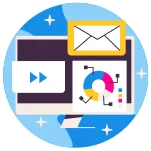


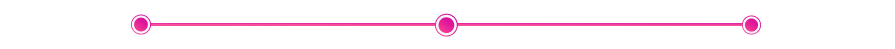
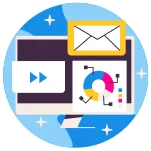
Set up a streaming dataset in Power BI. Choose whether you want a push dataset, streaming dataset, or hybrid model depending on your needs.

Embed the dashboard into your application using Power BI Embedded. This gives users access to the real-time data without requiring them to navigate Power BI’s interface.

Configure visualizations to highlight key metrics, trends, or anomalies as they occur.
Enhancing Value with Reporting Hub
For businesses looking to maximize their Power BI Embedded capabilities, solutions like the Reporting Hub simplify deployment. With its no-code, plug-and-play approach, the Reporting Hub integrates seamlessly with Power BI, reducing the complexity of real-time analytics delivery.
It also allows organizations to:

Share insights with unlimited users without extra licensing fees.

Create custom-branded portals for internal or external use.

Scale analytics infrastructure effortlessly as data demands grow.

Key Benefits of Leveraging Streaming Data

Faster Decision-Making
React to real-world events as they happen, from customer purchases to operational disruptions.

Improved User Experience
Deliver insights directly within your application, keeping users engaged and informed without navigating multiple tools.

Cost Efficiency
With Power BI Embedded and solutions like the Reporting Hub, you can scale analytics delivery without incurring per-user costs.
Use Cases in Action

Retail
Monitor real-time sales performance, identify trends, and adjust inventory or pricing strategies instantly.
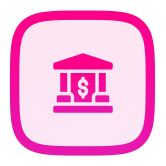
Banking
Track transactional data in real-time to detect fraud, monitor customer behavior, and optimize financial operations like loan approvals or credit risk management.

Manufacturing
Use streaming data to monitor machinery health, predict failures, and minimize downtime.
Final Thoughts
Streaming data transforms Power BI Embedded from a powerful analytics tool into an indispensable decision-making platform. By embedding real-time dashboards into your applications, you can deliver actionable insights where they matter most.
Coupled with solutions like the Reporting Hub, this capability is more accessible and scalable than ever.
Don’t just analyze the past—leverage streaming data to shape the future.


 Brian DeLuca
Brian DeLuca