Why Cross-Platform Integration Matters
In today’s diverse tech environment, organizations rarely rely on a single tool for all their operations. Most businesses use a mix of CRMs like Salesforce, ERPs like SAP, cloud storage like Azure or AWS, and many different types of social media platforms. The integration capabilities allow these diverse data sources to be consolidated into one Power BI dashboard. This cross-platform approach simplifies monitoring and decision-making, freeing up time for more strategic tasks.
For example, integrating Power BI with Salesforce enables real-time sales performance monitoring, while connecting with Azure Synapse Analytics enhances big data capabilities for deeper insights. Power BI also offers connectors for marketing tools like Google Analytics and even social media platforms like LinkedIn or Facebook, making it easy to track KPIs such as engagement, reach, or conversion rates from a single platform.

How to Implement Cross-Platform Integrations in Power BI
Implementing cross-platform integrations in Power BI is a straightforward process. It begins by identifying the data sources and systems that need to be connected, and then leveraging Power BI’s connectors or APIs to establish the integration. Power BI offers both built-in connectors for popular tools and custom APIs to connect with any system or data source.
Once the connections are established, users can create a data model that combines all the different data sources into one cohesive dataset. This model allows for easy and efficient analysis, reporting, and visualization of data from various systems in one place.
Here are a few ways Power BI users can implement cross-platform integration:
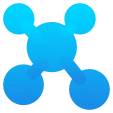
API and Data Connectors
Power BI uses APIs and built-in connectors to link with external platforms. For instance, you can use the Power BI REST API to automate data refreshes, integrate Power BI reports into web apps, or build custom data connectors for less common platforms. Pre-built connectors for services like SQL Server, Salesforce, and Google Analytics enable seamless data retrieval and real-time reporting.

Direct Query and Import Mode
For data sources with vast amounts of data, you can use Power BI’s Direct Query mode, which allows live querying from the source without importing all the data into Power BI. This is beneficial for large databases or when you need up-to-the-minute insights from platforms like Salesforce or Azure.

Security and Governance
With integrations come security considerations. It’s essential to ensure proper data governance, such as applying row-level security and ensuring compliance with relevant data protection regulations, especially when integrating sensitive business data from multiple platforms.
Further, integrating Power BI with collaboration tools like Microsoft Teams or SharePoint can help teams stay informed and make data-driven decisions faster. Reports and dashboards can be embedded directly into Teams channels or SharePoint pages, which helps foster real-time collaboration around the data.
The Benefits of a Unified Data Environment
Integrating data from various sources into a unified environment offers organizations numerous benefits, such as faster and more accurate decision-making, improved data quality, cost savings, enhanced collaboration, and better security and governance. A unified data environment enables organizations to gain a holistic view of their data, identify patterns and trends, and make informed decisions based on all available data.
Let’s look at a few examples. With Power BI’s cross-platform integrations, businesses can:
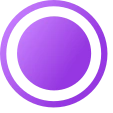
Break Down Data Silos: Combining data from different departments or systems creates a unified view of the organization’s performance.
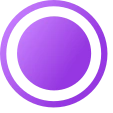
Automate Workflows: Integration with tools like Power Automate allows users to automate repetitive tasks, such as sending out alerts when a KPI threshold is reached, or generating reports at regular intervals.
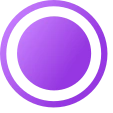
Scale Efficiently: As your data needs grow, Power BI’s ability to handle multiple data sources ensures your analytics remain scalable and adaptable.
A unified data environment also helps organizations save time and money. By centralizing their data in one place, businesses can avoid the costs associated with maintaining multiple databases or managing data silos. Furthermore, by using self-service analytics tools like Power BI, organizations can reduce their reliance on IT teams for data analysis and decision-making, freeing up valuable resources to focus on other strategic initiatives.
To sum up – leveraging the capabilities of tools like Power BI helps businesses improve their data quality, promote collaboration and productivity, and ultimately drive better business outcomes.
Looking to the Future: AI-Powered Insights
With recent updates like Copilot in Power BI, businesses can now leverage AI to generate insights more efficiently. Copilot can assist in automating report creation and uncovering trends or anomalies in your data, making it even easier to gain value from your cross-platform integrations.

For businesses looking to take their Power BI integration even further, The Reporting Hub offers a solution that SaaS-ifies Power BI content. Our platform enables organizations to productize their analytics and offer custom-branded portals for sharing insights with unlimited external users—without the need for additional Power BI licenses. Whether you’re connecting to CRM, ERP, or cloud systems, The Reporting Hub enhances data sharing, making it scalable and cost-efficient for businesses of any size.
By combining Power BI’s powerful cross-platform capabilities with The Reporting Hub’s features, you can streamline your workflows, reduce operational costs, and deliver insights to a wider audience without technical roadblocks.This opens up opportunities for businesses to leverage data in new ways, driving innovation and gaining a competitive edge.
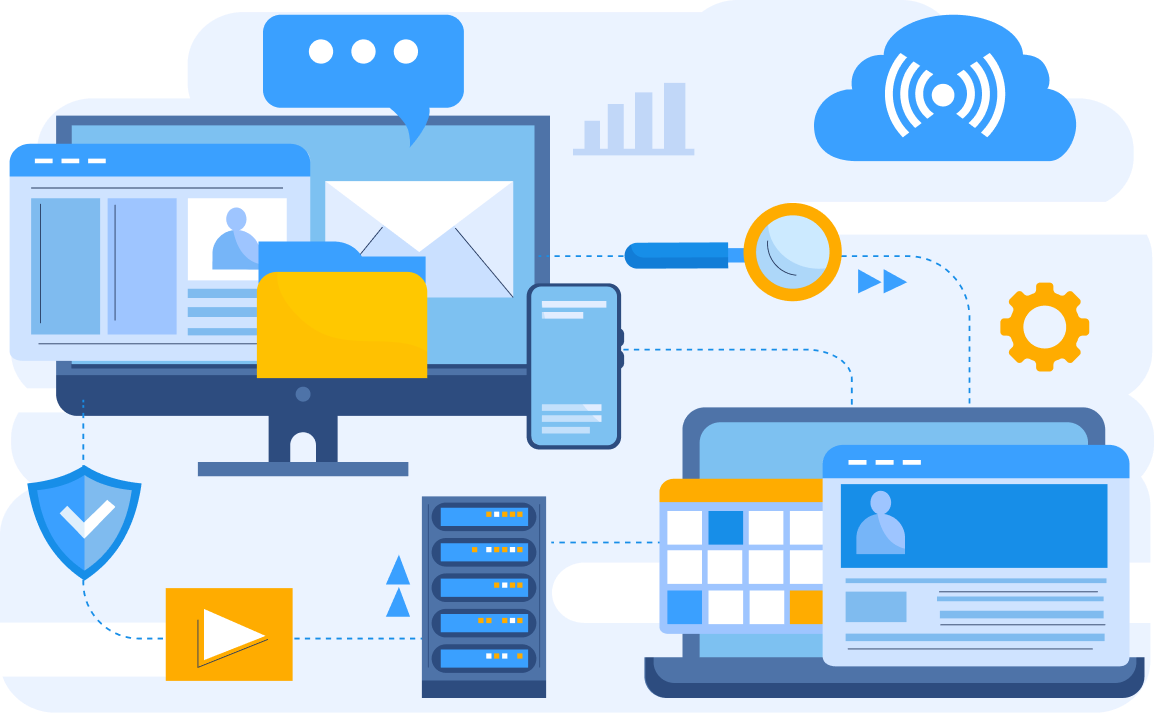
 Manvir G
Manvir G