Customers expect brands to understand their needs, but static reports can’t keep up with ever-changing behaviors. To truly connect and drive loyalty, businesses need real-time, data-driven segmentation that adapts instantly.
With Power BI, companies can segment their customers with precision and deliver tailored experiences based on real-time insights. In this guide, we’ll explore how to leverage Power BI for effective customer segmentation and personalization, and how The Reporting Hub makes it even easier to scale these insights across your organization.
Why Customer Segmentation Matters
Customer segmentation divides your audience into distinct groups based on demographics, behavior, purchase history, and other relevant criteria.
This allows businesses to:
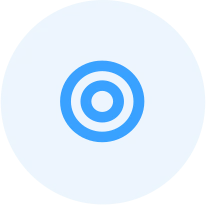
Target marketing efforts effectively

Improve customer engagement and retention
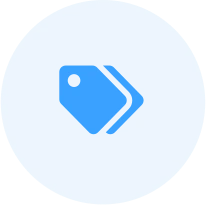
Personalize offers, pricing, and promotions

Enhance product recommendations and upselling strategies
However, traditional reporting methods make segmentation difficult to scale and update in real-time. This is where Power BI, combined with The Reporting Hub, transforms the process.
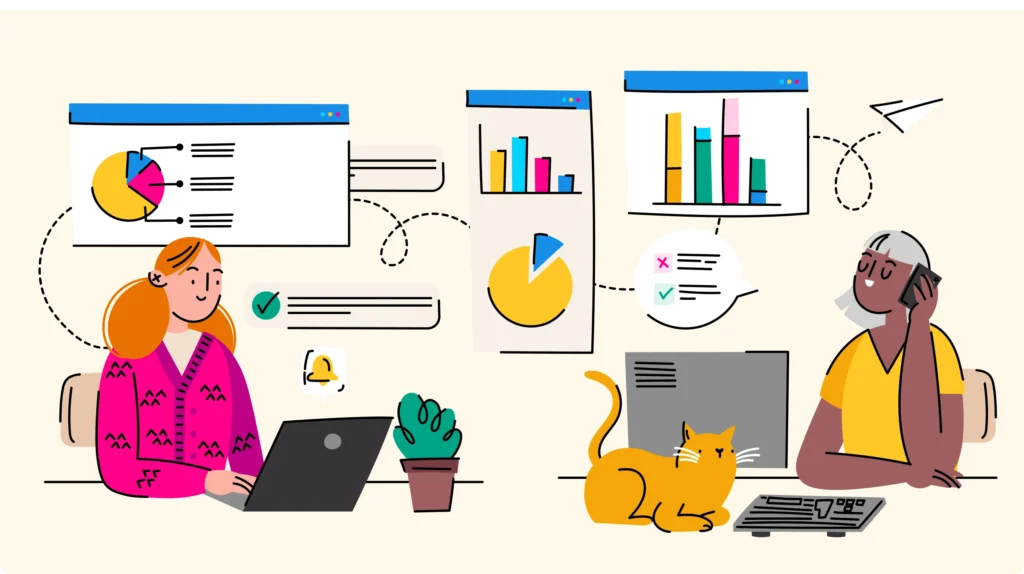
How to Use Power BI for Customer Segmentation
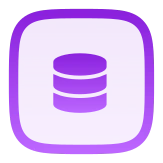
Collect & Integrate Data from Multiple Sources
Power BI allows you to consolidate customer data from CRM systems, sales platforms, website analytics, and customer service tools. By integrating these data points, you get a 360-degree view of your customers.
Example:
- Combine customer purchase history from Salesforce with website activity data from Google Analytics to understand buying behaviors.
With The Reporting Hub, you can embed Power BI dashboards directly into your customer-facing applications, making segmentation insights accessible to all stakeholders—without licensing barriers.
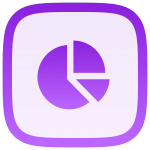
Define Customer Segments with Advanced Analytics
Once your data is centralized, Power BI’s analytics and DAX functions help define dynamic customer segments.
You can group customers based on:
- Demographics: Age, gender, location
- Behavior: Purchase frequency, website visits, engagement
- Value: High-spending vs. budget-conscious customers
Example Use Case:
- High-value customers (who purchase frequently and generate the most revenue)
- At-risk customers (who haven’t purchased in months)
- New leads (who have engaged with your website but haven’t converted)
With The Reporting Hub, you can share these insights with sales, marketing, and customer success teams in real time—without requiring Power BI licenses for each user.
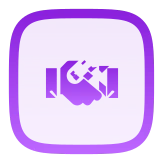
Personalize Marketing & Customer Experiences
Using Power BI, businesses can apply segmentation insights to tailor marketing campaigns, product recommendations, and promotions.
Example Strategies:
- Personalized Email Campaigns – Send special offers to high-value customers based on purchase history.
- Dynamic Website Content – Display relevant product recommendations based on browsing behavior.
- Custom Pricing & Discounts – Offer exclusive discounts to at-risk customers to boost retention.
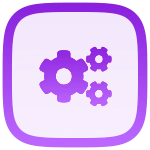
Automate & Scale Customer Insights
One of the biggest challenges of customer segmentation is keeping reports up to date. Power BI automates data refreshes, ensuring that customer segments evolve dynamically based on real-time data.
Why Use The Reporting Hub for Power BI Customer Segmentation?
While Power BI is a powerful tool, many businesses struggle with costly licensing fees, complex permission management, and accessibility issues when sharing reports with external users.
The Reporting Hub eliminates these challenges by offering:
- Unlimited external user access—without extra Power BI licenses
- Embedded Power BI dashboards for real-time customer insights
- Secure, role-based permissions to ensure data privacy
- A no-code solution for effortless implementation
💡 Learn more about how The Reporting Hub can optimize your Power BI reporting here.
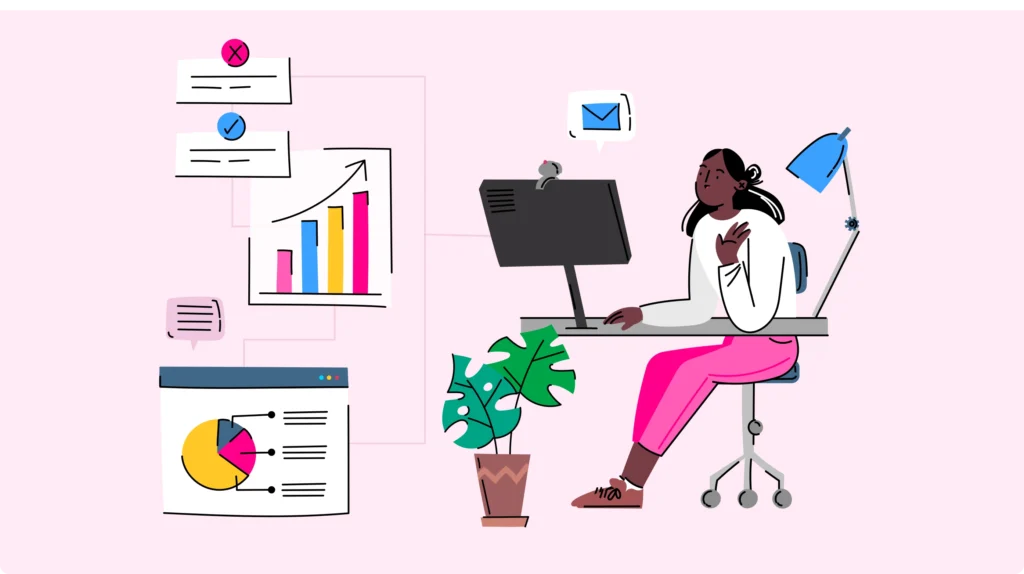

 Brian DeLuca
Brian DeLuca