In the world of Power BI and data analytics, performance is everything. Slow-loading reports frustrate users and diminish the value of your data insights. At Reporting Hub, we’ve found that one of the most effective ways to boost performance is by optimizing your DAX formulas.
Let’s dive into some proven strategies that can transform your sluggish reports into lightning-fast analytical tools.
The Foundation: Understanding DAX Evaluation
Before jumping into optimization techniques, it’s important to understand how DAX formulas are evaluated.
DAX uses a context-driven evaluation model that processes data differently depending on whether you’re using measures or calculated columns. This fundamental understanding will guide many of your optimization decisions.
Filter Context vs. Row Context: Knowing when each is applied helps you write more efficient formulas. Filter context applies to measures, while row context applies to calculated columns and iterative functions like SUMX.

Key Optimization Strategies
Leverage Variables for Complex Calculations
Variables are game-changers for DAX performance. They allow you to calculate expressions once and reuse them throughout your formula, eliminating redundant calculations.
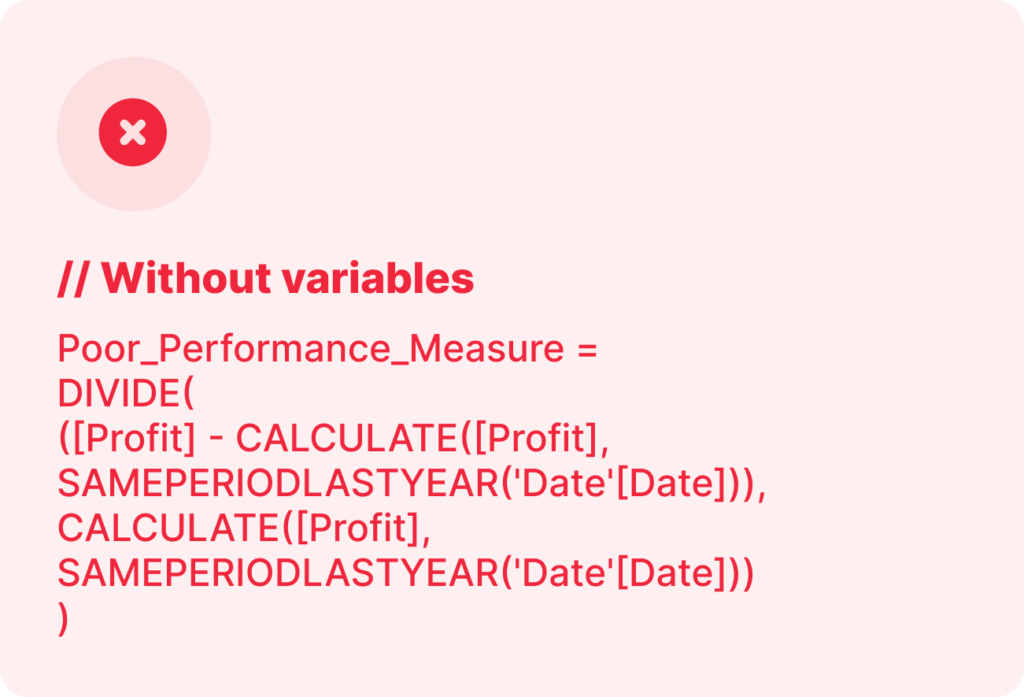
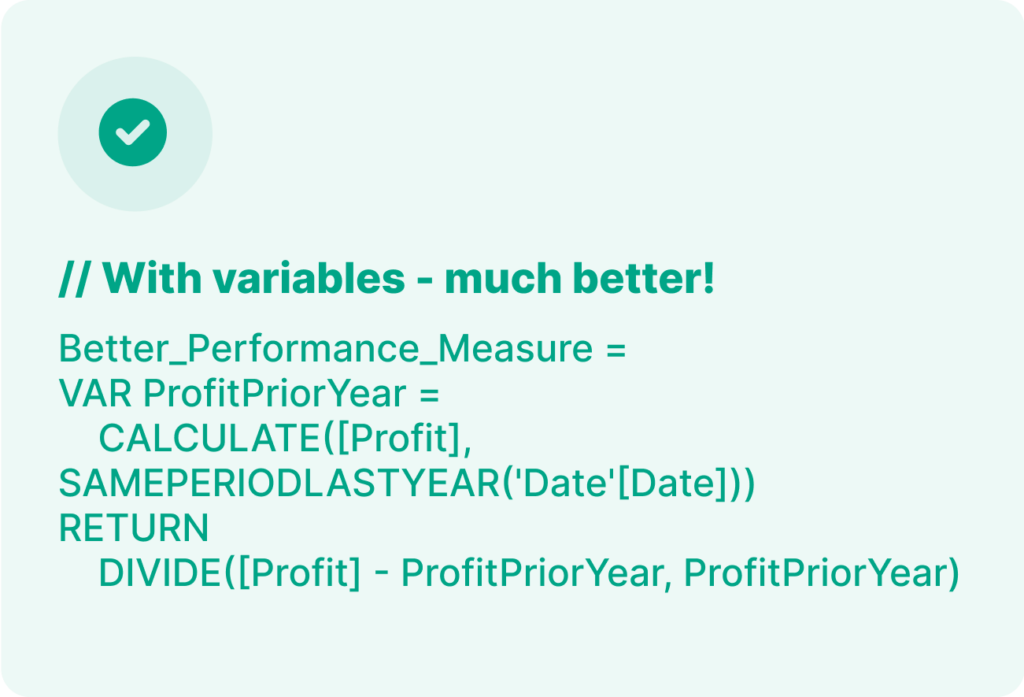
Choose the Right Functions
Not all DAX functions are created equal when it comes to performance. Some functions are inherently more efficient than others for specific tasks.
Use SUMMARIZECOLUMNS Instead of SUMMARIZE: The newer SUMMARIZECOLUMNS function is generally more efficient and should be your go-to for summarizing data.
Prefer TREATAS Over CALCULATETABLE When Possible: TREATAS can be more efficient for applying filters from one table to another.
Minimize Calculated Columns
While calculated columns have their place, they’re evaluated for every row in your table and stored in memory. This can significantly increase your model size and slow down refresh times.
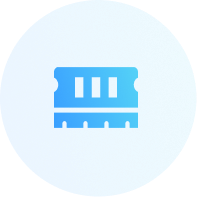
Convert to Measures When Possible:
If a calculation is only needed for visualization, convert it to a measure instead of a calculated column.
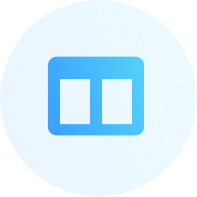
Use Power Query for Data Transformation:
Perform as many transformations as possible in Power Query before loading data into your model.
Optimize Filter Operations
Filtering is a common operation in DAX, but it can be resource-intensive if not done correctly.
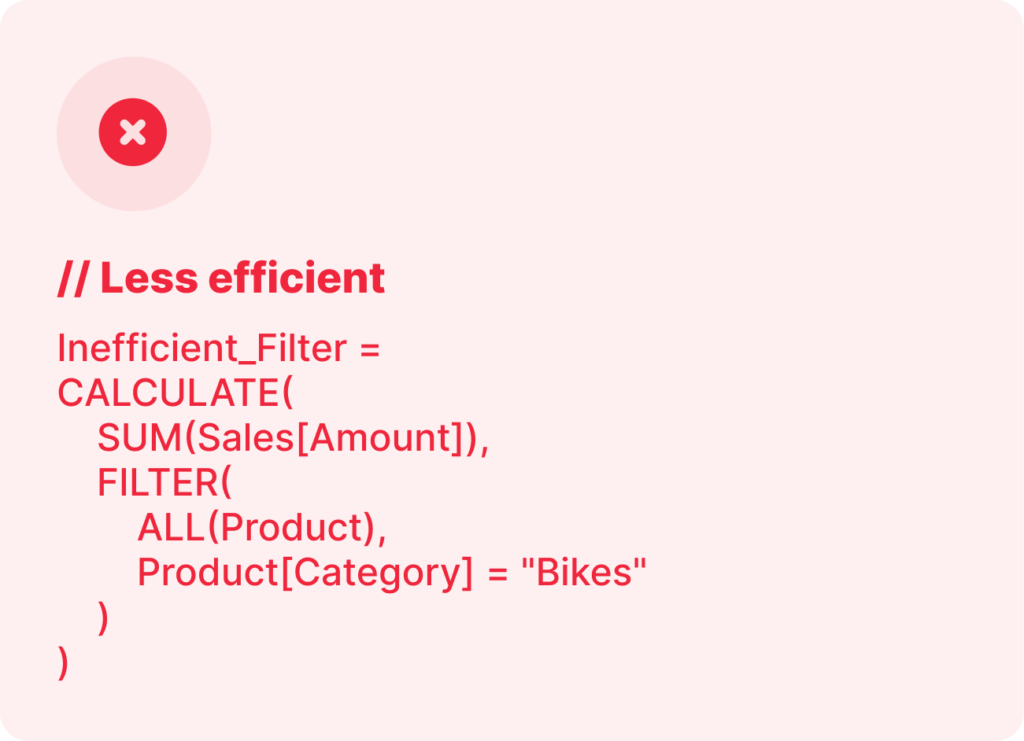
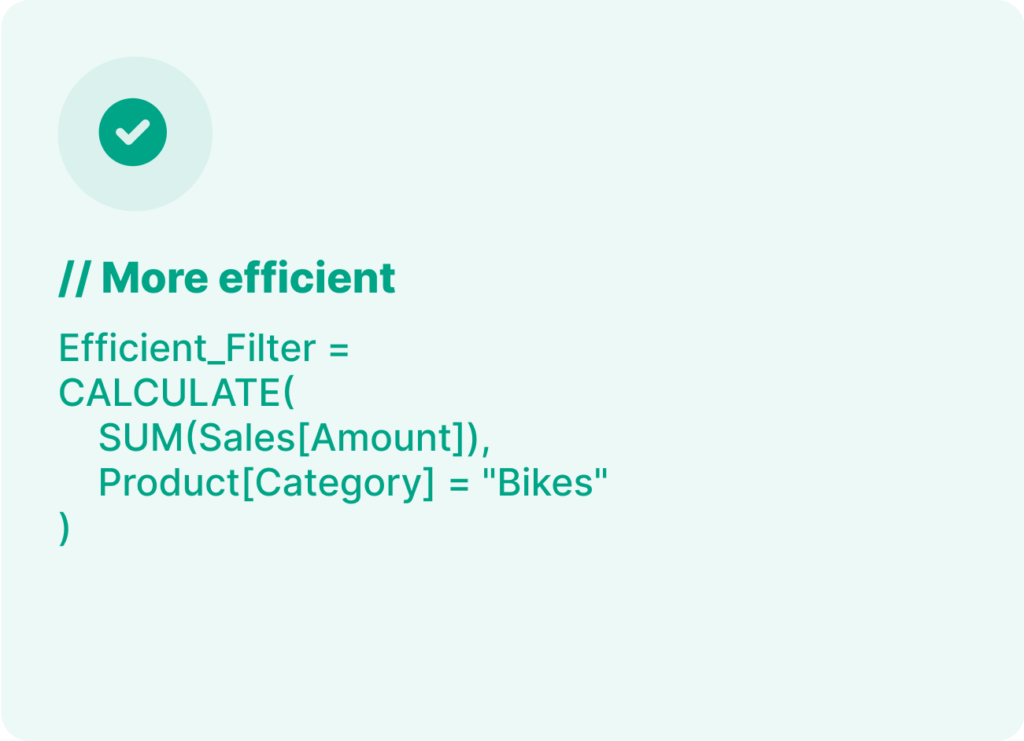
Proper Data Modeling
Sometimes, the best DAX optimization isn’t in the formula itself but in how your data is structured.
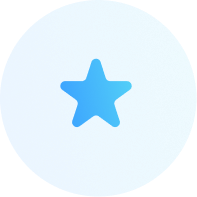
Use Star Schema Design
This model design minimizes relationship complexity and improves query performance.
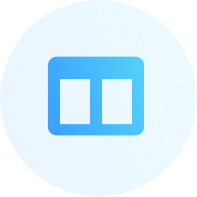
Avoid Bi-directional Relationships
While useful in some scenarios, bi-directional relationships can cause performance issues with complex models.

Avoid DISTINCTCOUNT When Possible
The DISTINCTCOUNT function is notoriously resource-intensive. If you need to count unique values frequently, consider creating a dedicated dimension table.
Use COUNTROWS Instead of COUNT
COUNTROWS is generally more efficient than COUNT, especially when counting rows in a table.
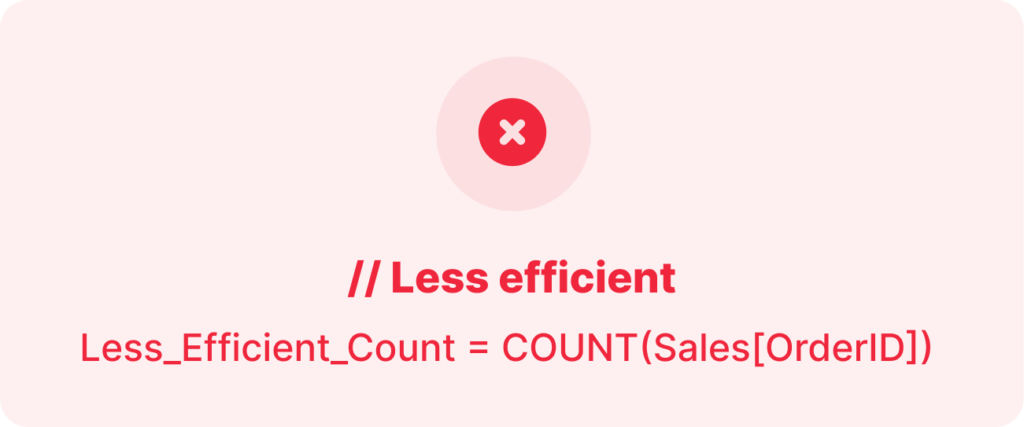

Implement Incremental Refresh
For large datasets, implementing incremental refresh can dramatically improve performance by only processing new or changed data. This can be a game-changer for large datasets that include historical data, but comes with its own limitations, so you’ll need to do some research to decide if it’s a strategy you can use.

Monitoring and Testing Performance
Optimization isn’t a one-time task—it’s an ongoing process. Use these tools to continuously monitor and improve your DAX performance:
DAX Studio: This free tool provides detailed query plans and timing information to help identify bottlenecks.
Performance Analyzer in Power BI: Use this built-in tool to see how long each visual takes to render and which DAX queries are being executed.
The Bottom Line
Optimizing DAX formulas is both an art and a science. It requires understanding the underlying evaluation engine, making thoughtful design choices, and continuously testing and refining your approach.
By implementing these strategies, you’ll create Power BI reports and dashboards that not only provide valuable insights but do so with the speed and efficiency your users expect.

Whether you’re just starting with DAX or looking to take your skills to the next level, these optimization techniques will help you build faster, more responsive reports that truly deliver on the promise of self-service analytics.

 Jessie G
Jessie G