As mobile-first strategies dominate the analytics landscape, ensuring that your Power BI reports are optimized for mobile devices has become a vital business priority. This article delves into the best practices for mobile optimization in Power BI, while also exploring how Reporting Hub can enhance these capabilities for seamless delivery and scalability.
Why Mobile Optimization Matters for Power BI
Mobile access to business intelligence (BI) enables decision-makers to stay informed and proactive, regardless of location. However, designing Power BI reports and dashboards for mobile poses unique challenges, such as limited screen real estate, varying device capabilities, and ensuring a user-friendly experience.
A well-optimized mobile Power BI report can enhance user engagement, accelerate decision-making, and ultimately contribute to improved business outcomes.
Best Practices for Power BI Mobile Reports

Leverage Power BI Mobile Layouts
Power BI allows you to design reports specifically for mobile through the Mobile Layout feature. Customize your visuals to fit smaller screens without sacrificing clarity or usability.

Prioritize Key Metrics
Focus on essential metrics that deliver the most value. Cluttered dashboards with excessive data can overwhelm users and reduce the effectiveness of your reports.

Use Responsive Visuals
Ensure that your visuals are responsive and adapt to various screen sizes. Simplify complex visuals and prioritize those optimized for readability.

Optimize Performance
Minimize loading times by reducing data volume and using performance-optimized queries. Slow-loading reports can frustrate users and diminish their experience.

Implement Intuitive Navigation
Create clear and logical navigation paths within your reports. Use buttons, bookmarks, and filters to guide users to their desired insights quickly.

Test Across Devices
Before deployment, test your mobile reports across a range of devices to ensure compatibility and consistent performance.
How Reporting Hub Elevates Mobile BI Reporting
The Reporting Hub offers advanced capabilities that streamline mobile Power BI delivery and ensure scalable, secure, and user-friendly experiences.
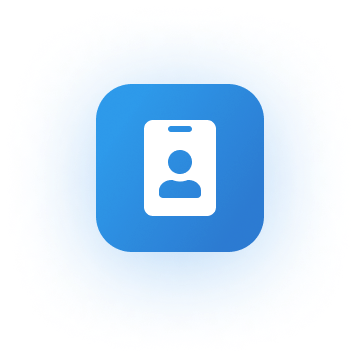
Custom-Branded Portals
Deliver Power BI dashboards through white-labeled, mobile-friendly portals that align with your corporate branding or that of your clients. This not only enhances professionalism but also boosts user adoption.

Unlimited Sharing Without Licensing Costs
With Reporting Hub, you can share Power BI reports with unlimited users, both internal and external, without incurring additional Power BI licensing costs. This capability is especially beneficial for extending access to mobile users.
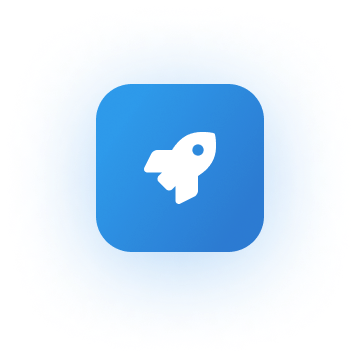
Simplified Deployment
Deploying mobile-optimized reports is fast and hassle-free with Reporting Hub. Its plug-and-play approach allows for deployment within minutes, enabling rapid time-to-market for mobile BI solutions.

Enhanced Security and Access Control
Granular user-level permissions ensure secure access to mobile reports, safeguarding sensitive data even in remote access scenarios.

Scalability for Growing Needs
As your business expands, Reporting Hub’s scalable infrastructure adapts seamlessly, supporting your growing mobile reporting requirements without costly infrastructure upgrades.
The Bottom Line: Reporting Hub
Optimizing Power BI for mobile devices ensures that decision-makers can access critical insights anytime, anywhere. By adopting best practices in design and leveraging Reporting Hub’s advanced mobile capabilities, organizations can deliver secure, scalable, and cost-effective mobile analytics solutions.
With features like unlimited user sharing, custom branding, and rapid deployment, Reporting Hub stands out as the ideal platform for transforming your Power BI reports into a seamless mobile experience.
Get started today to unlock the full potential of your analytics!


 Manvir G
Manvir G