Companies that can analyze big data gain a real advantage over their competitors. While Power BI Embedded is a powerful tool for this job, working with large datasets is more than just having the right software. You need innovative strategies for managing your data to get meaningful insights – from running your system smoothly to controlling who sees what.
Suppose you want to optimize how your team handles big data in Power BI Embedded. In that case, this guide offers actionable best practices to help you scale that process while maintaining control over data visibility.
Big Data Hurdles in Power BI Embedded
Power BI Embedded lets you add custom dashboards and reports to your apps.
But when your data grows too big, you might run into some problems that can slow you down:

Performance Bottlenecks:
As datasets grow, report load times and responsiveness may degrade, frustrating end users and slowing decision-making.

Data Model Complexity:
Large datasets often involve intricate relationships, making data models challenging to manage.

Access Control and Security:
Ensuring the right users see the correct data is non-negotiable, but applying security measures like Row-Level Security (RLS) can become increasingly complex at scale.

Cost Management:
With growing data volumes, the cost of managing and processing data in Power BI can escalate quickly if not optimized.
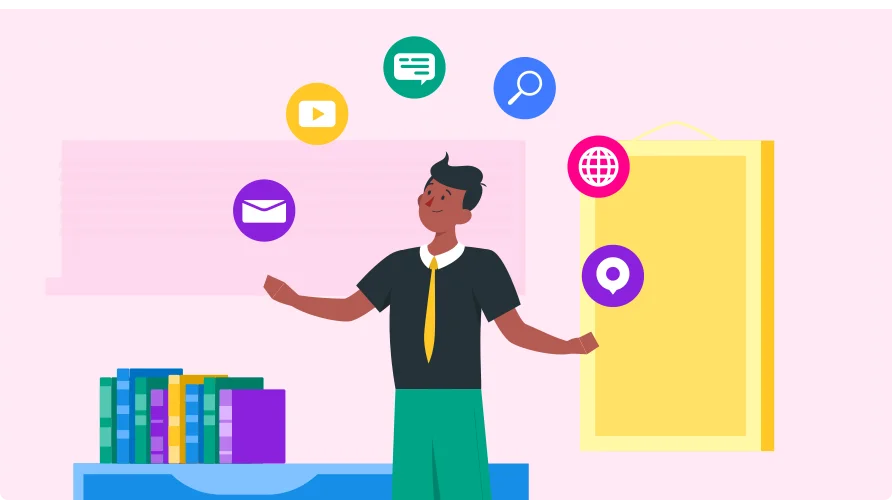
Best Practices for Managing Large Datasets in Power BI Embedded
Here’s how to tackle these problems and get better results from Power BI Embedded:
Optimize Your Data Model
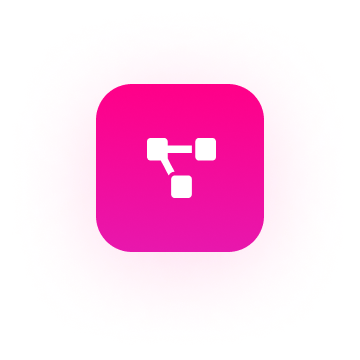
Simplify Relationships:
Avoid unnecessary relationships and use star schemas to simplify the structure of your data model.
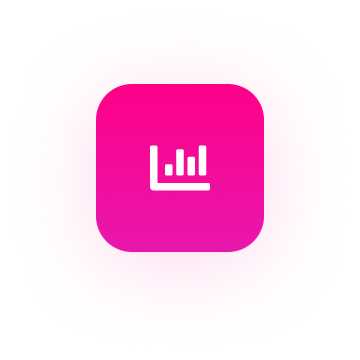
Aggregate Data:
Pre-aggregate data at the source to minimize processing within Power BI and reduce the strain on both Power BI Embedded and your end users’ devices.
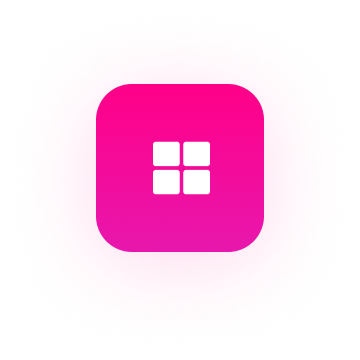
Partition Large Tables:
Break up massive datasets into smaller, manageable chunks using partitioning, improving query performance.
Improve Query Performance
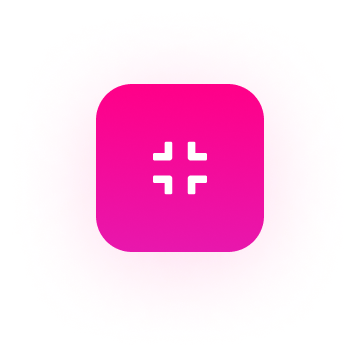
Use Query Folding:
Leverage Power Query’s ability to push transformations to the source system, reducing the amount of data processed within Power BI.
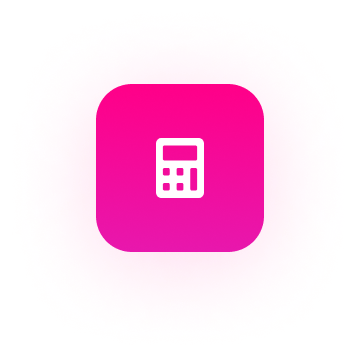
Avoid Complex Calculations in DAX:
Perform as many calculations as possible in the data source before importing the data into Power BI.
Implement Row-Level Security (RLS)
Row-level security lets you control exactly what data each user can see. This matters even more with big datasets since it helps your reports run faster and keeps sensitive information safe. By setting up the right RLS filters and roles, you can show users just the data they need for their work – nothing more, nothing less.
Monitor and Optimize Performance
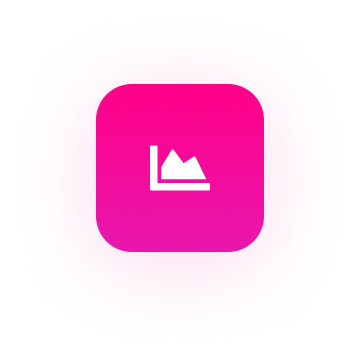
Utilize Power BI Performance Analyzer:
This tool identifies and fixes performance bottlenecks in your reports.
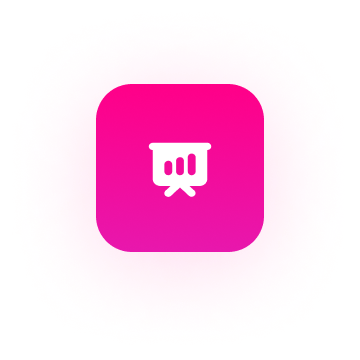
Monitor Usage Metrics:
Analyze report usage patterns to identify underutilized datasets and optimize resources accordingly.
Leverage Dataflows for ETL
Dataflows allow you to centralize and reuse data preparation tasks across multiple reports, reducing redundancy and improving scalability.
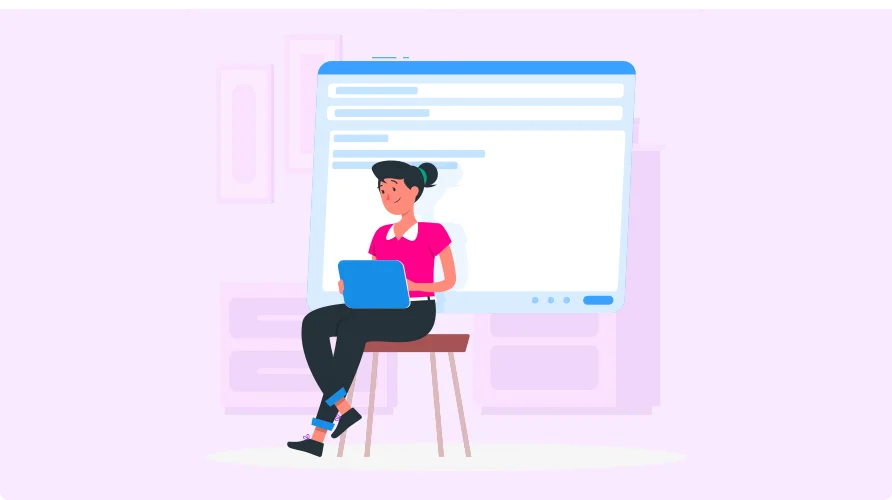
Simplifying Scaled Analytics With The Reporting Hub
Scaling analytics with Power BI Embedded can feel like solving a puzzle with too many pieces. The Reporting Hub is a no-code platform designed to take the complexity out of managing large datasets and sharing reports.
How The Reporting Hub Can Help:

Streamlined Row-Level Security
Our platform integrates seamlessly with Power BI’s RLS framework, enabling you to define and manage user roles effortlessly. Whether you’re working with Microsoft or non-Microsoft authentication providers like Auth0, we ensure granular control over data visibility.

Effortless Report Sharing
Create branded portals where users access personalized reports securely, with no coding expertise required. You can scale without worrying about performance or security.

Custom Branding
With white-label portals, you can embed Power BI reports into customized environments that align with your brand identity, delivering a polished and professional user experience.

Optimized Performance
The Reporting Hub simplifies large-scale analytics by minimizing technical overhead, allowing you to focus on insights rather than infrastructure.
Simplify Scaling with Confidence
Scaling analytics in Power BI Embedded doesn’t have to be daunting. By optimizing your data models, implementing Row-Level Security, and adopting best practices for query performance, you can get the full potential of your large datasets.
However, managing complex analytics environments can strain resources even with these strategies.
The Reporting Hub transforms these challenges into opportunities.
With our no-code platform, intuitive RLS management, and secure, branded portals, we empower organizations to scale analytics confidently.
Ready to simplify and scale your analytics?
Explore The Reporting Hub today and take control of your data like never before.

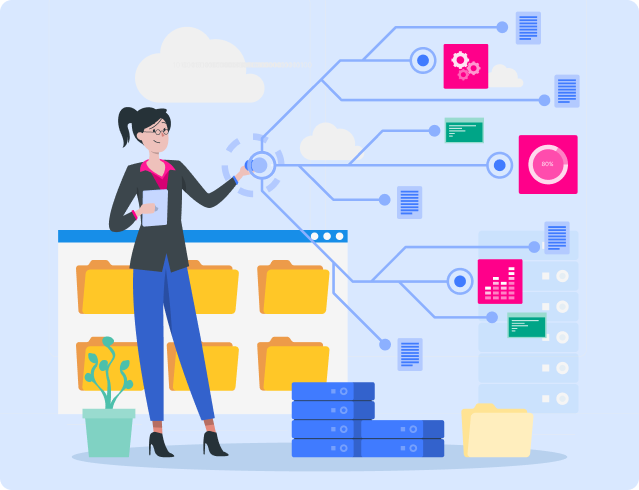
 Brian DeLuca
Brian DeLuca